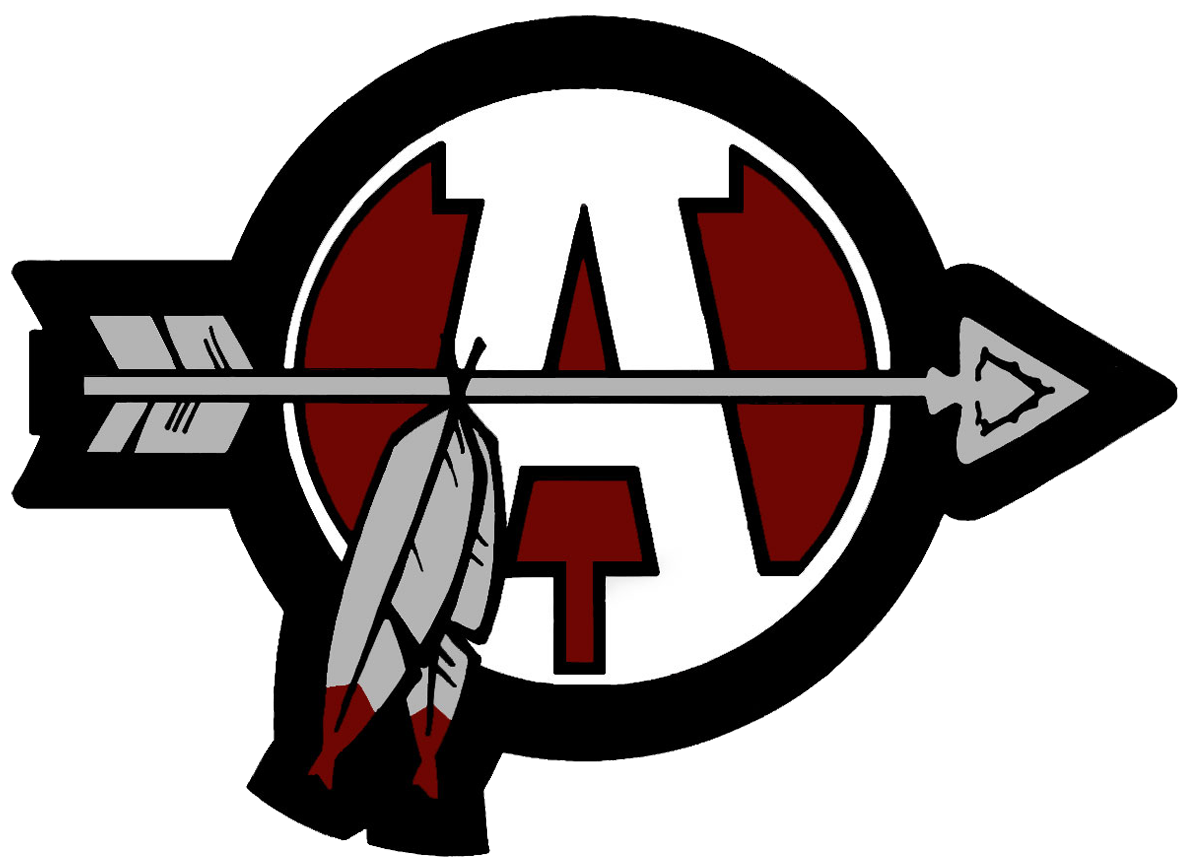District 117 Student Registration Guidelines – 2020-2021
**New Residency Tool (CLEAR Batch) is being used to verify residency.
You will be notified by email if further action is required. **
How do I get started?
Go to the INFINITE CAMPUS PARENT PORTAL > Log into your account. Only the parent/guardians listed in the PRIMARY HOUSEHOLD will be able to complete the registration.

Forgot UserID or Password?
All D117 parents/guardians have an IC Portal Account. Existing parents will use the same account year to year. New parents/guardians to D117 received an IC parent portal account during the PRE-Registration process. If you don’t remember your UserID or password, select the "Forgot your UserID" or “Forgot your Password” feature found on the portal log in screen. For questions or to request an IC Portal account, contact the school office and a staff member will assist you.
Once logged into the Infinite Campus Parent Portal, from the Message Center select MORE and ONLINE REGISTRATION located on the lower left hand side of the menu. The registration link begins in a new tab and closes the portal.

What if I have more than one student in D117?
A parent/guardian will be able to register ALL of their students at the same time through the Online Registration(OLR) link located in the Infinite Campus Parent Portal. If you have students attending Emmons, Grass Lake and/or D117, they can all register at the same time through our online registration.

Do I have to answer all the questions? Questions marked with a red asterisk (*) are required. The program will NOT advance until answered.
When you are ready to continue the registration the program will allow you to resume where you left off. To resume your registration, log back into the portal and follow the same online registration link.
How do I upload my student’s documents?
In each section that requires documents, there will be an UPLOAD button. The document MUST be in a PDF format. When uploading these documents please verify that they are current as specified in the directions.
*Note: If you received the CLEAR Batch approval email, you do not need to upload residency documents. *
How do I pay my school fees? Fees may be paid anytime by logging into your Infinite Campus Account, mailed to the school or dropped off at the main office. A copy of the current fees sheet and District policy will be available for download in the online registration on the student tab under FEES. Once the online registration has been submitted, you may log back into your portal account and make your payment under FEES from the menu located on the left side of the screen.
What about Optional Fees and Fee Waivers? Fee waivers will be available toward the end of July. They will be mailed home and available through the D117 website under FORMS.
Purchase of Optional items, such as parking, PE uniforms, etc. will open on the Infinite Campus (IC) Parent Portal toward the end of July. Notification will be sent out via email and through the IC Parent Portal when these items may be purchased. These items can be found under FEES on the IC Parent Portal – payment must accompany the order. If you prefer, these items can be paid for by mailing or dropping off payment at the school office. A form listing these items is available for download on the D117 website. Choose your school and click on FORMS.
I’ve opened a link and my registration window disappeared?
When clicking on a link, either a new window or another tab opens. The ONLINE REGISTRATION remains open in the background. The Pop Up Blocker must be turned off in your browser.
I’ve completed the online registration, now what? After completing all of the tabs for each of your students, you will have one last opportunity to review the information. Once your information has been verified, click “Submit.” Your application will be sent to the registrar for approval.
The application will NOT complete without clicking SUBMIT.
I have questions regarding the Online Registration and/or my Infinite Campus Parent Portal Account Contact:
Antioch Community High School main office at (847) 395-1421 , or email the registrar: Vicky.Stevens@chsd117.org (ACHS)
Lakes Community High School main office at (847) 838-7100, or email the registrar or Debi.Thompson@chsd117.org (LCHS)